Events Clock: A Google Calendar Visualisation with iGoogle capability. Written in ActionScript (Flash), Java (Google App Engine) and JavaScript
Posted by jimblackler on Apr 26, 2009
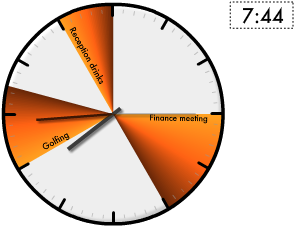
Events Clock is an experimental visualisation for your Google Calendar. It shows your upcoming events as coloured slices around a traditional clock face.
The visualisation shows where the hour hand on the clock will be when each event is in progress. The calendars shhown will match the your existing selection of visible Google Calendars. The colours are taken from the colour you have selected for each Google Calendar, with the exception of events in the past, which are shown in grey.
If there is any doubt as to where the 12 hour period begins and ends, a dotted line is shown. Clicking on the events will send you to the page on google.com/calendar for that event.
Links
To view Events Clock as a stand alone web page, click here. If you don’t use Google Calendar, or don’t have any events in your calendar over the next ten hours or so, click here for a demo.
To add Events Clock as a gadget on your iGoogle page, click here.
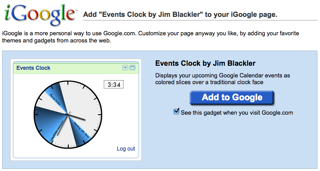
Concept
The idea came from the desire to see at a glance what I was supposed to be doing over the course of the day. The original idea was for a mobile phone application. However, once I’d developed a Flash prototype, I discovered iGoogle Gadgets, and the two seemed an ideal fit. I adapted the visual design for the smaller area and it seemed to work well.
As an iGoogle gadget, you’ll see an instant pictorial representation of your day’s events whenever you navigate to your Google homepage.

Accessing Google Calendar data
Events Clock uses a method called AuthSub. This enables it to get access to your Google Calendar data, with no possibility of access to anything else from your Google account. When you click to grant access, a new browser window is opened pointing at a page on Google.com. Here you can allow access to Events Clock. If you have to enter any passwords you are informing Google.com. My site will never see this information. It can’t even see your user name, or email address. All it gets is a token from Google that allows it access to your calendar data. This token is stored, encrypted, as a cookie in your browser.
Note that the Google authorisation screen warns that Events Clock has not been configured for secure access. I have in fact developed secured access, but a possible bug in App Engine appears to be blocking the secure authorisation requests.
App Engine
I used Google’s new cloud computing platform App Engine to host Events Clock. This is possible now that App Engine supports Java. This allows my app to benefit from the scalable, and of course free, hosting. The development went reasonably smoothly, although there were some teething problems with the Google Data access.
Feedback
Events Clock is a concept application, so I’d be very interested to hear your feedback, or reports of technical issues. Please leave comments on here on this blog.
[…] Original post by Jim Blackler […]
This is very nice. I would love to see it as an android gadget.
Yes indeed, it would be nice to just give the mobile a glance to see how the day looks!
Are you planning to do an Android version?
I would love this as an Android widget !!!!
It would be awesome as a full-screen Android screensaver, too. Maybe after 10 minutes of inactivity the full-screen clock could pop up. And if you added some notification icons to it (e-mail, sms), along with color settings, this would be the BEST :-)
Just an idea … Seeing this got me very excited :-)
Thanks,
Lluís
Great!
Please make an adroid widget from this, or even integrate it into quickcalendar’s event view!
Thank you
Rasmus
Very nice! Loved it!
I’m looking foward to see this events clock on my android home screen.
HenriqueGS
any chance you could put one together that displays events in the past please ?
I want to put together a schedule (i.e. from 6-7 do this, 12-1 do this etc, and it won’t work unless I change the time etc.
Please ?
Simon
Instead of linking this to a Google account, is there a way to incorporate the Events Clock into an existing Flash website? I ask, because currently Google doesn’t have a Flash API to integrate the Google Calendar into Flash CS4 (they do however have a Google Maps Flash API, SWC component for Flash CS4) and I thought this might be a nice feature for a website so that if the user clicked on one of the Events Clock’s time slots the user could be taken to a Google webpage hosting the actual Google Calendar (showing a month).
Have you thought about turning this into a Flash Component, might be a good way to make a few bucks selling it on a variety of component sites before Google actually comes out with one.
PLease make this available for Android phones. Really need something like this!
I love it! Look forword to the iPhone app! I would like to spend a dollar to buy it!
Great and Nice Stuff… :)
Thanks,
Maveysenthil